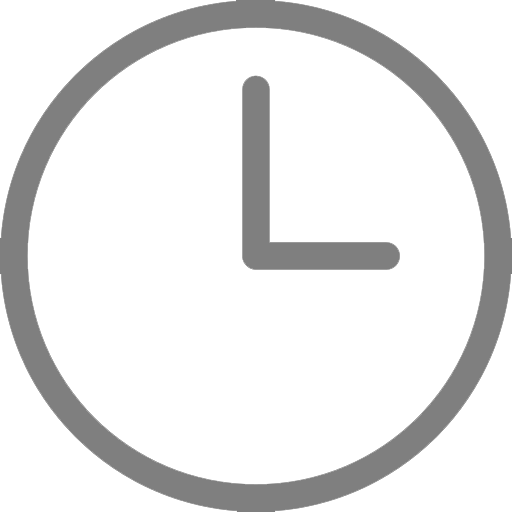Keep the continuity of a classroom experience anywhere with Zoom video conferencing on your SMART Board
Who knew Zoom was going to be the new normal? Now your trusted SMART Board can help you keep your students engaged, whether they're in classroom, remote, or both!
Continue to teach using the tools and workflows you’re used to like pens, inking, touch and gestures instead of being limited to a computer mouse - your SMART Board provides the natural feel of every day teaching, even in a virtual environment.
Wait, I can run Zoom on my SMART Board?
Sure can! Zoom's android app is now available from the Apps Store on SMART Board interactive displays with iQ android embedded computing. You can launch the Zoom app directly on your SMART Board, and screen share the all the cool whiteboard activities, web browser and other apps to your students, while they watch you ink and annotate in real time!
You can also connect any Windows PC, iOS or Chrome device to your SMART Board for a high-quality experience sharing screens, audio, and video with Zoom. Participant galleries display in high definition on your SMART Board, helping you better connect with students at a distance. Every pixel counts – see your students clearly.
Take a look and see what you think!
Instructional Tools for Phenomenal Learning
Focus student attention while screen sharing with active inking and tools for lessons, documents, and browser. The Magic Pen for SMART Board 6000S puts a focus on learning. Hold student attention with spotlight and magnifier (also available on your PC with SMART ink - and in SMART Notebook!) and disappearing ink super powers! Plus, make bright ideas standout with new 6000S Highlighter.
What’s shorter than a student’s attention span in the classroom?
A student’s attention span while learning remotely. 😥
Students retain more from witnessing teaching in real-time
Distractions, device scheduling and sharing conflicts… the list is endless and the odds stacked against holding student attention in a remote learning environment.
With Zoom video conferencing on your SMART Board, remote students can tune into screen sharing alongside live video of their teacher delivering the lesson.
So no matter where they are, students can watch their teachers teach, including live annotating and whiteboarding.
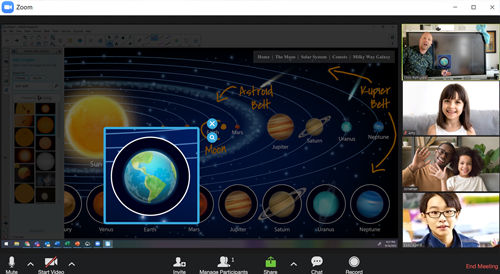
Miss being in front of your students?
Keep the focus on learning and familiarity. Students can see you up at the familiar SMART Board and keep the continuity of a classroom experience remotely to better learn and retain information. Attention is captured and imagination fires.
Build meaningful connections in blended learning environments
With classrooms looking different these days, it can be challenging to build connections with students you’ve never seen. Connect across any distance with video conferencing for truly engaging learning experiences.
All-inclusive learning
Whether remote or in class, teachers and students can interact easily with one another via a larger, high-res video gallery.
Teaching environments are becoming increasingly complex. But you can maintain your tactile workflow of teaching and familiar front of room instruction with Zoom video conferencing on your SMART Board.
But wait, there's more! Amp up your lessons with SMART Learning Suite Online
Looking to bring more classroom tools into your virtual lessons? SMART Learning Suite Online is a web app that gives teachers the power to turn static old PDFs, Google Slides, Microsoft® files and more into interactive, engaging lessons. It’s a place for cloud-based classrooms to connect using any student device. Where students can work in lesson activities with full guidance just like you’re all in the same room. Go beyond blended and truly connect your classrooms from any distance with SMART Learning Suite Online.
Not an SLS Online user yet? Try it today for free.