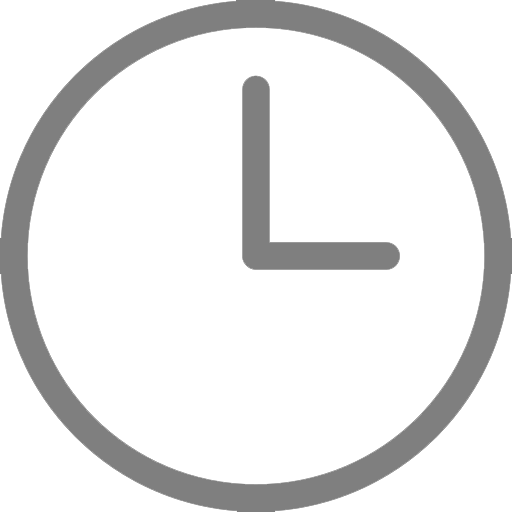Welcome to Did You Know?, a blog series dedicated to helping you maximize your use of SMART products with tips and tricks that you may not know about. We’ll regularly discuss new ways to leverage software and hardware to inspire greatness in the classroom. Read the last post here.
Educators like you around the world use Chromebooks in their classrooms every day. Did you know that SMART products complement Chromebooks, giving teachers more opportunities to engage students? This helps schools make the most of their investment in these economical
Here’s how Chromebooks and SMART Learning Suite Online (SLS Online) work together:
Opening, creating and completing lessons
SLS Online allows teachers to create and share activities and assessments directly from their Chromebook™. Create brand new content in SLS Online on a Chromebook, upload existing content (e.g. SMART Notebook® files or PDFs) and modify that content, or create new activities, which you can then distribute to students to follow along with and complete on their own Chromebooks.
With their lessons on their devices, students can follow along at a pace dictated by the teacher, or complete interactive assignments at their own pace.
When it’s time to check student understanding, teachers can quickly create a Shout it Out!
When it comes to group work, problem-based and self-directed learning, students can easily collaborate in a shared workspace in SLS Online using their Chromebooks, bringing in a wide variety of content to a shared space to explain and express their ideas. Students get to share their voice by using screen share to present their canvas to the whole class.
Wireless screen sharing
If you’re using a SMART Board® 6000 or 7000 series in your classroom, wireless screen sharing makes it easy for you and students to display content everyone can see. Students can access and share any content that’s on their Chromebook to the entire classroom by displaying it on the board.
Continue using the Chromebooks you know and love
These are just some of the ways SLS Online works seamlessly with the Chromebooks in your classroom. Stay tuned as we plan to explore all the ways Google products integrate easily with SMART products.
Do you have a topic you’d like us to cover in this series? Email inspiregreatness@smarttech.com or comment below.